JoomConnect Blog
A Beginner's Guide to Facebook Advertising - Terminology [2 of 7]
Part 2 of 7 - Terminology [Series]
Even for an experienced marketer Facebook Advertising can be a little daunting without first understanding the basics. The first real step to learning anything new is understanding the terminology. When you’re setting up your first advertisement you’ll hear things like “custom audiences”, “impressions”, and “auto bid” and even in the appropriate context there might still be some confusion. The following is a brief overview of commonly encountered Facebook Advertising terminology to assist you in your Facebook Advertising endeavors.
Ad Auction: For each impression, the ad auction system selects the best ad to run based on bids and performance. All ads compete against each other and the ad which the system determines is “the best” is shown.
Ads Manager: Allows you to view, make changes to, and pause and restart all of your Facebook ad campaigns. You can also find your Billing Manager here.
Advertising Guidelines: Facebook provides Advertising Guidelines that address what types of content and practices will be allowed. Find them here.
Auto Bid: With auto bid, your bid will be automatically optimized. This is used to help you reach your advertising goal. Unfortunately, auto bids cannot be changed or edited once initiated.
Bid: The maximum amount you’ve indicated you’re willing to pay either on a CPC or CPM basis.
Budget: Your budget is the maximum amount you’ve set to spend on each campaign. Budgets can be set daily or by entire lifetimes.
Campaign: A campaign is comprised of a grouping of ads. Within the campaign, ads share a budget and schedule, although each ad can have its own bid and targeting parameters.
Campaign Reach: Reach describes the number of individuals who saw sponsored stories or ads in a specified campaign. Where impression describes the number of times sponsored stories or ads are seen in which one individual may view the same ad or story several times. Reach will only count the individual once.
Connections: Connections metrics show the engagement with your page. Connections show the people who “like” your page, respond to event invitations, check in to your location within 24 hours of either clicking or viewing one of your ads or sponsored stories.
Conversions: Similar to connections, conversions are the metrics that describe the engagement with your advertisements. Conversions are counted when an individual “likes” your page, responds to your event, or installs your app within 28 days from clicking on your ad.
CPC: CPC, or Cost Per Click is a type of bid in which you are charged when individuals click on your Facebook Advertisements that then direct them back to your website.
CPM: CPM, or Cost Per Thousand Impressions is a type of bid in which you are charged when users view your ads, whether or not they click on them.
CTR: CTR, or Click Through Rate is determined by dividing the number of clicks your ad receives by the number of times shown (impressions) within the same time frame.
Custom Audiences: With Custom Audiences you are able to target audiences with your own defined parameters.
Daily Spend Limit: Much to the knowledge of many Facebook Page administrators, Facebook has set a maximum amount that it will allow you to spend in one given day.
Destination: Once your ad is clicked, the destination is the place where said clicker will land. You may also add various social buttons to your ads to promote further engagement.
FBX: FBX, Facebook Exchange is the coined term for Facebook’s retargeting feature. If a visitor visits your website, when they return to Facebook they will see one of your advertisements, prompting them to look again.
Frequency: Tells you how many times each person sees your ads or sponsored story on average.
Impressions: The count of each time an ad or sponsored story is shown.
Label (tag): Allow you to organize ads and campaigns within Power Editor.
Lookalike Audience: Allows you to create an audience with similar parameters to a previously indicated or selected audience.
Offsite Pixel: A tracking code that is placed on a landing page that tells Facebook that an advertisement was clicked, thus resulting in a conversion.
Offer: Allows you to run a deal via Facebook’s publisher tool. Offers are only visible to those who have liked your page and friends of those who have liked your page.
Power Editor: This is a free chrome plugin created by Facebook used for bulk editing ads. Facebook releases all new advertising features here.
Promoted Post: Promoted Posts are one of the easiest ways to get your posts more views. As an administrator of a page you can click the “promote” button at the bottom of any previously published post. You must have a minimum of 400 likes on your page in order to have access to the promote feature.
Saved Target Group: Easily store custom targeting settings which will auto populate for relevant ads in your Power Editor. Settings may include age, gender, countries, connections, interests, or custom audiences.
Sponsored Story: A type of engagement in which a user promotes your advertisement (by liking, commenting, sharing, or checking-in).
Social %: The percentage of impressions who have somehow engaged with your page (by liking, RSVPing, or using your app, etc.)
Status: Tells you if a campaign is running, paused, completed, or deleted.
Suggested Bid Range: Facebook supplies its page administrators with a range of CPC and CPM bids that are “winning” the ad auction for the audience selected. Bidding above the average has a higher success rate than below average bids.
For a complete Facebook Advertising Terminology guide click here.
This is the second of a seven-part series. Read the rest of the series by clicking this tag: Facebook Ad Guide. If you’d like to learn more about advertising on Facebook keep an eye on our blog or sign up for our newsletter!
Interested in advertising on Facebook but you can’t find the time to manage your ads? Contact us today.







![A Beginner's Guide to Facebook Advertising - Terminology [2 of 7]](http://www.joomconnect.com/images/easyblog_images/510355/b2ap3_large_b2ap3_thumbnail_FacebookTerms400.png)

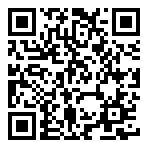
Comments 2
What is CPM and CPC Facebook
It's hard to give you a number on that as it changes based on the ad, the demographics etc. You can get the costs right in FB when you're creating ads.