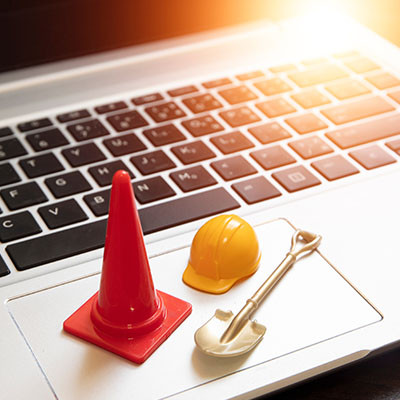JoomConnect Blog
7 Reasons Your Blog Sucks (And How to Fix It)
Having a blog is critical to B2B marketing—it’s a great way to communicate your services and differentiators to your audience and an amazing way to provide value to your overall website experience.
However, if your blog isn’t built correctly, there’s no point in spending all that time writing and publishing great content. Let’s take a look at some of the biggest problems we see MSPs (and other businesses) run into when building their blogs.
You Don’t Call It What It Is; Your Blog
15 to 20 years ago, when the term “blog” was still only a few years old, it would have made sense to call the feed of chronologically ordered content on your website a “newsfeed” or “resources” or something else. You could even be kind of cute and give it your own name - Jim’s Tech Corner, or TechTips, or something like that.
Today though, it’s better to be clear and concise. Your blog should be labeled as “Blog” on your website’s top menu, not buried under something like “Resources” or “About Us” or anything like that. It’s your blog, it’s the most active portion of your website. Call it what it is and stick it up front and center.
Your URLs Don’t Identify It as a Blog, Too
If you built your website in WordPress, there are definitely some quirks you need to understand about WordPress before you launch. First and foremost, WordPress started out as a blogging platform. This is great because this means it has a lot of important features baked right in for your blog. The problem is that the default installation of WordPress assumes you are still building just a blog, and not a professional website that also has a blog on it.
By default, WordPress generates URLs for your blog posts without putting them into a blog subdirectory. This means a blog post like “5 Tricks to Spot a Phishing Attack” might have the URL at yourwebsite.com/5-tricks-to-spot-a-phishing-attack. That’s not the end of the world, but it’s a little more elegant and a little more clear when the URL puts that content in a blog subdirectory, such as yourwebsite.com/blog/5-tricks-to-spot-a-phishing-attack.
This does a few things. It tells Google that this is a blog post. It tells the user that it is a blog post. It’s a little easier to track traffic and build out custom reports and handle URL redirects in the long run. It’s just some basic housekeeping that will make your life easier long-term and make your site feel more professional.
You Used a Fancy, Overly Modern Templated Blog Layout
Many WordPress and Joomla templates, themes, and page builders showcase fancy blog pages, often with big boxy mosaic images, flashy effects, and beautiful photography in the demo content.
You probably aren’t going to spend the time and budget to make sure each of your blog posts has gorgeous imagery and perfectly pruned titles and intro text that will fit into these types of layouts consistently. If you were a travel blogger or a food photographer, then you would likely be putting in the extra effort to take incredible photos, crop them, color grade them, and lay them out aesthetically on your blog.
A good layout for a B2B blog is something that everyone will expect. It should clearly be a blog, with very clear posts that are easy to see and scroll through without attempting to interpret what the web designer was going for. The standard, traditional blog layout that websites and blogs have been using for two decades does this.
On your blog page, you should have some navigation and filter options so users can find the content they might be looking for, and then list out the blogs with the latest on top, displaying the title with a thumbnail image and a small blurb of introductory text.
Your Blog Is Impossible to Navigate
This is another problem that fancier website themes tend to come equipped with. They showcase a very specific, very robust blog page without planning out what the blog will look like with several months or years of content.
Your blog should have plans for this from the very beginning.
All decent blogging platforms let you arrange your blogs using two different methods: Categories and tags.
Blog Categories—The Overall Buckets of Content
Blog categories are designed to sort your content into interest categories. For example, news websites sort the news into broad categories like local, worldwide, politics, and sports. These categories are supposed to be broad because ideally, you are building content for them more-or-less evenly. If you have a category that you never build content for, unless there is a good reason for it, there’s no point in having that category. The main exception to this rule would be something like an Alerts category where you post critical notifications that you want to prioritize, but only use it when you need to.
You don’t need your categories to correspond to the way you break down your service offerings, but you might want to think about your audience and how you might have different content depending on their interest. For example, if you sometimes provide web design services on top of IT, it makes sense to have a Web Design category, because that is perceived to be very different from the rest of IT. You wouldn’t, on the other hand, need a Data Backup category, because to most people, that understandably falls under the rest of IT.
We definitely think breaking out Cybersecurity makes sense, and having a category for Tips & Tutorials is a good idea if you are going to be building out content around those ideas.
Just remember, less is more, unless it truly justifies having more.
Blog Tags—Connecting Relevant Content Together
Let’s start by explaining what blog tags aren’t; they aren’t hashtags like on Twitter/X and other social networks. They don’t relate to social media at all when they are on your blog. A social media tag links to other content people have posted across that particular social network using the same tag. Your blog isn’t a part of any social network, it’s isolated on your website.
Tags also have nothing to do with SEO. In fact, we’ll talk a little more about SEO and your blog a little later.
Tags are used for linking blogs with other relevant posts on your website. If you occasionally include certain topics in your blogs, you can stick a tag onto the blog. That tag will link to other blogs with the same tag.
You don’t want to overdo it; usually anywhere from 1-5 tags is more than enough. This is another case where less is more. You also don’t want to make tags haphazardly. If you don’t plan on using the tag again, don’t create it. Tags are especially useful if you are writing a longer series. You can create a tag specifically for a long series of blogs so users can easily click on the tag to find the rest.
Displaying Categories and Tags Should Make Sense to the User
Again, it’s about giving your audience a user interface that they will expect and feel comfortable with. Sticking with the classic blog style with your categories and archives listed on the right or left of your blog will make it easy for users to find content that is relevant to them.
Most Internet users are pretty familiar with hashtags on social media sites, so if your tags look like hashtags at the bottom of your post, people will tend to understand what they mean, but you can also include some text to help them along.
Your Blog Isn’t SEO Optimized
Your blog is the central hub of your inbound marketing efforts. One of its main purposes is to get crawled and indexed by the search engines. Thankfully, most blogging platforms do a pretty good job of making sure you are at least following some of the basic rules, but even WordPress blogs can get kind of wacky depending on the page builder or theme you use. Here is a quick checklist of things to look out for:
- Blog Titles Should Be Heading 1, except when listed on the main blog page, where they are Heading 2.
- Blog cover images should have alt tags.
- Any other image within the content should have alt tags too.
- Superfluous pages and URLs should be set to no index. This includes blog archive pages, tag pages, and typically category pages. Your individual blog posts and your main blog page should be indexed.
- Don’t forget to set up Open Graph tags for sharing blog posts on social media!
Create a Hidden Category for Newsletter-Exclusive Posts
Not to pat ourselves on the back, but this is something we invented when we first launched our blog and newsletter services.
Let’s say you have your blog, and you also have a monthly newsletter. You could just have your newsletter be the same content that’s in your blog, but then if someone follows your blog already, there is no incentive for them to subscribe to your newsletter. Providing a little additional content each month makes your newsletter that much more valuable.
But, you want to drive traffic from your newsletter back to your website to read full posts, right?
Our trick for this is to have a blog category that we don’t include in the navigation of your blog. The content we put into this category doesn’t show up in your main blog archive. It doesn’t take very long to set this up in WordPress, Joomla, or Easyblog, but some other website platforms might not allow you to. It allows you to provide links in your newsletter to this newsletter-exclusive content without having your blog readers accidentally run across it.
You Don’t Provide Content Consistently
There’s nothing more sad than an abandoned blog. When I see one, my gut reaction is that the business went under and forgot to cancel its hosting. The same goes for social media accounts that haven’t been touched in 18 months.
Providing ongoing content to your blog is no small task, and not everybody is built for writing consistently good content.
That’s why we've been providing an MSP blog service for over a decade. Our writers work alongside our IT staff to stay up-to-date with the latest news and information, and a large portion of our content comes from the suggestions of other MSPs. We have multiple streams of content so MSPs with a lot of competition in their area have less of a risk of having the same blogs as their competitors.
When an MSP uses our blog service to supplement their occasional post, or they have us write additional content for them from time to time to help with their marketing initiatives, they tend to see a lot more organic traffic, better search engine results, and have a lot more ammunition to use when marketing and building up their web presence.
To get started, or to have our team roll out a website with a blog that follows all of the best practices, reach out to us at 888-546-4384.