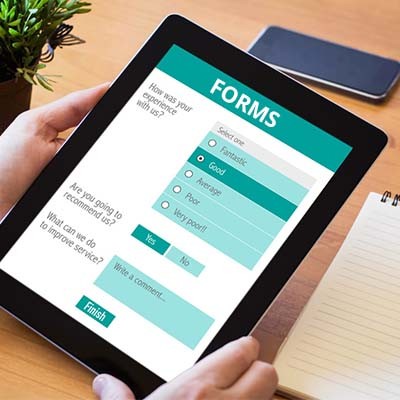We’ve always described JoomConnect as a marketing automation platform. After all, it integrates your website into ConnectWise and Autotask, so one of its biggest strengths is automating the lead generation process. With that said, our MSP has been using it for a long time to streamline our support process, and it’s done a lot to ensure that otherwise complicated tickets are handled much faster.
JoomConnect Blog
Our JoomConnect integrations help to automate a lot of critical processes for managed service providers to make their sales, service and marketing efforts standardized and simplified. We wanted to take a few moments to dive into some of the capabilities that a form on your website’s landing pages can offer in conjunction with ConnectWise Manage and Autotask.
When a potential lead visits your website, you want to know who they are so that you can continue to hit them with marketing touches in an attempt to move them through your sales funnel. In order to get this visitor’s contact information, you’ll need to obtain it.
Forms are a must-have on any website, but especially for B2B companies. The added convenience that they provide allow you to collect more leads and move these leads more quickly through your sales funnel, while at the same time providing a positive user experience for the person who can fill it out versus having to use other methods to contact you.
When seeking out information about your web visitors and audience, your forms are one of your best, and most crucial, tools. Admittedly, this does rely on your audience filling out your forms, which you can make more likely through particular best practices and design choices. In this blog we’ll review a few of these practices and choices to optimize the effectiveness of your forms.
When managing hundreds of websites for managed service providers (MSP), security is paramount. An MSP can’t preach strong security practices to their clients while having problems with their website. These days, hackers are aggressive and relentless when it comes to using exploits to test your security. So much so that even when applying multiple layers of protection across a site, the server, and keeping everything patched, threats can sneak in. This is why it is critical to have a first line of defense; in this case, a CAPTCHA.