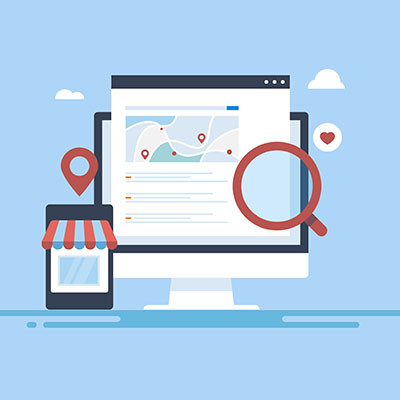JoomConnect Blog
Four Tips For Maintaining Your SEO After Relocating Your MSP
Relocating your business is stressful enough; the last thing you want is to discover you can no longer find yourself on Google after the move. If you can’t find yourself, neither can your clients. Here are three things you can do to ensure leads can find you online after the move.
Have You Relocated Your MSP?
Whether due to growth, downsizing, or opening up offices closer to your clients and prospects, moving your office is a complicated endeavor and it’s easy to forget about your digital footprint. In the days before the digital landscape, all you had to do was make sure all your team and equipment ended up at the same location at the same time. Schedule your mail to be forwarded, your phone numbers were transferred, and your phones were turned on, and you were set.
However, as so much business is conducted online, a successful move to a new location must include adding Google, social media, and other online communication. Many of the same tools you would use to market your MSP are needed to keep clients informed of your relocation and ensure that your new location doesn’t get lost in the transition. Before you move to your new location, here are some things you should consider before you load the moving van.
Four Online Steps To Take When Relocating Your MSP
- 1. Update your Google My Business listing
Your Google My Business Listing is the primary method Google uses to let potential customers learn more about your business and offer it as a search result. It is essential to understand that whenever someone searches for a service, Google assumes that the searcher wants a business “near them.” This makes a complete and optimized Google My Business listing essential to ensuring potential customers can find your business.
An additional benefit of an optimized Google My Business listing is that your business increases your opportunity to show your MSP business in the Local 3-Pack. The Local 3-Pack is the block of three business listings that appear below the map on the result page after a localized search. Being part of the Local 3-Pack is valuable because most leads will click on the first few listings they see, and if your MSP is part of the first three listings, you have an increased chance to be selected.
It is important to understand that Google focuses on local businesses, making it essential to let Google know that you have changed locations and the areas you are now serving. If you don’t do so, Google may not show your business to qualified leads because Google isn’t aware that you serve customers in your new location. If Google doesn’t know where your business is, neither will searchers relying on Google to provide information about your business.
- 2. Update Your Website’s Metadata
What is metadata? Metadata is a brief description or summary of the information contained on a web page. Metadata such as title tags and meta descriptions are critical to let your customers and Google know information about your business. Although Google knows where your business is (if you have completed an optimized Google My Business listing), adding your location to your titles and meta descriptions is standard practice.
An example of relevant metadata would be (Title Tag) Managed IT Services | Serving Smith County | Acme MSP (Meta-description) Tech Support for businesses in Smith County. Managed IT prevents downtime and loss of productivity for your business. Call today to learn more.
Metadata gives searchers a quick way to determine whether or not your business is a good fit for them and the confidence that you serve their community. If your location has significantly changed, your metadata needs to be updated to reflect this information.
Note: While it was once a best practice to add keywords—such as cities served—in your metadata, keyword metadata is no longer viewed as valid by Google. If you are considering adding your location to your keyword metadata to drive location traffic to your website, it’s time to reconsider how you use your keywords.
- 3. Create Localized Content
While we have noted that adding keywords into metadata is no longer a best practice, many businesses still utilize this practice. Moreover, when developing marketing plans, many MSPs lament that they have put the cities they serve in the footer of their website and meta keywords and ask why they aren't attracting customers from the locations they serve. This practice no longer works because of how Google treats keywords in relation to content and context.
The most effective method to achieve this is creating pages containing information about the locations you're interested in ranking for. This serves two purposes, it gives potential customers a clear and concise overview of how your services can help them and that you understand their business environment. Next, it gives Google the necessary information to determine whether or not your business serves the location you wish to rank for.
Best practices for these localized pages need to go beyond simply listing the locations your business serves, or worse, keyword spamming them. For Google to consider using your content as a source to determine whether or not you serve specific areas, you must provide a clear indication that this is so. The best way to do so is by personalizing the pages and adding case studies, white papers, or testimonials from clients and blogs from that location. Doing so can give Google enough information to determine whether or not your business serves the areas you wish to serve.
Additional steps you can take to establish your location bonafides is by:
- Including a photo of your office’s location
- Feature bios of the team including,
- Job descriptions
- Some personal background about their relationship with the area
- A Google Map to help potential clients gain a better insight into where you are located
While relocating your business is most likely something you will do sparingly, losing contact with your customers or your page position in a search result can have a wide-ranging effect on your bottom line. The reality is most businesses interested in your managed IT services will be local, and all steps to support your relocation will benefit your business and have the side effect of helping your marketing efforts.
- 4. Launch a Press Release
You never know when a press release might stick the landing for a local newspaper. Either way, a decent press release doesn’t take very long to write, and it doesn’t cost very much to promote. It also helps by adding a little content to your website on your blog or news section, but the real value is getting it out to your local news organizations, your chamber, and anywhere else that might take a press release and post it or do a write-up.
If you need help building and promoting your press release, it’s something we do regularly.
Are You Still Having Problems Attracting Local Leads After the Move?
Once you have relocated, you are now local. Fortunately, these steps will assist you in attracting and retaining local customers. If you are unsure how to implement these steps, we can help. We are the premier marketing agency for MSPs, and as an MSP, we understand what MSPs need to do to remain competitive. If you do not currently see the results you would like to see, contact us today at 888-546-4384 to schedule a consultation.